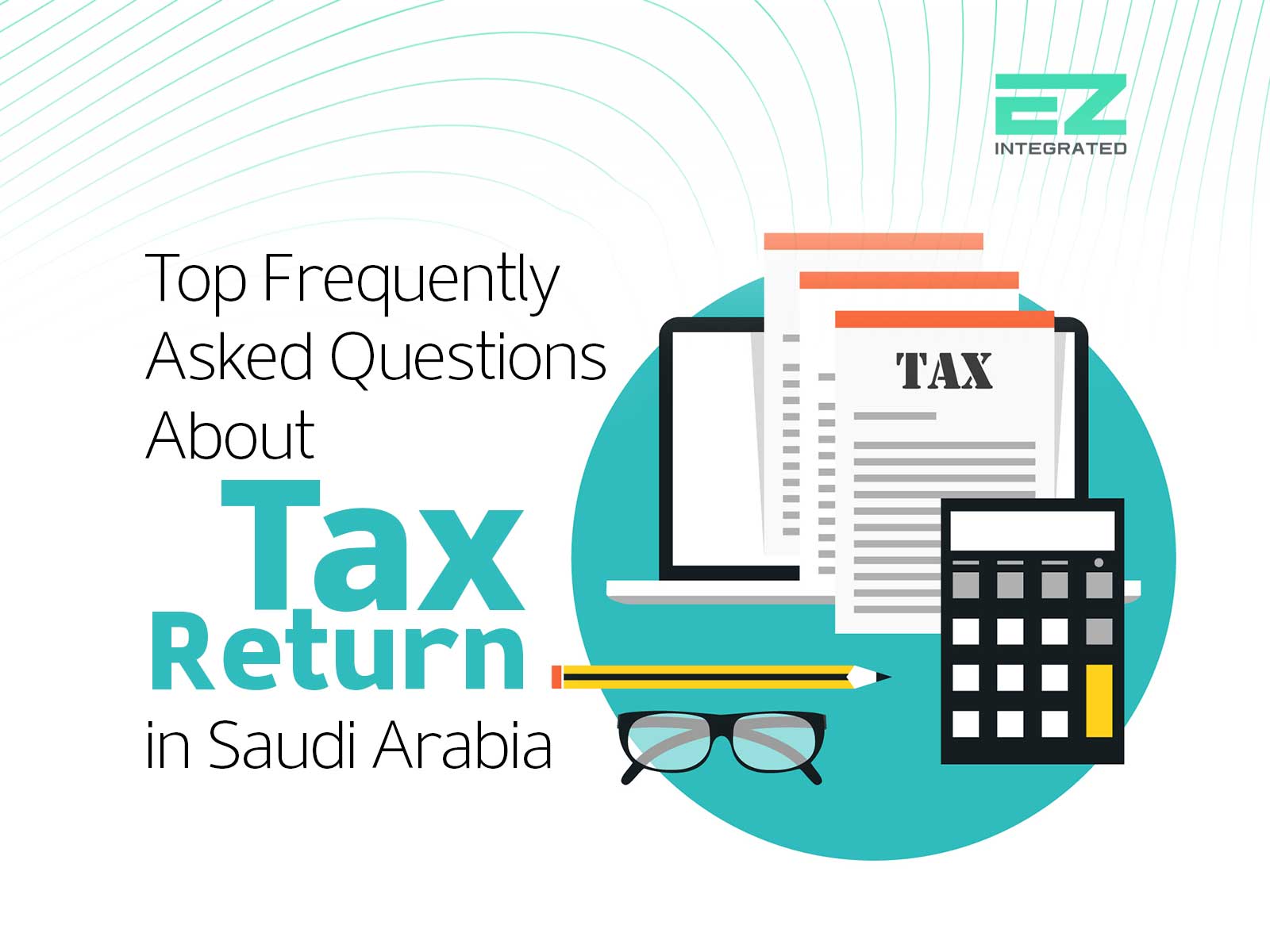Saudi Arabia is rapidly moving toward digital transformation in the financial sector. Managing a tax return has become an essential step for every business complying with the ZATCA system.
A tax return is no longer a routine accounting formality; it is a cornerstone of financial transparency that ensures your operations remain compliant and sustainable.
This article answers the most common questions about tax return filing, types, registration steps, and electronic submission through modern systems directly integrated with the FATOORA portal.
What Is a Tax Return and Why Is It Important?
A tax return is a financial report submitted to the Zakat, Tax, and Customs Authority (ZATCA). It shows revenues, expenses, and the amount of tax due or refundable.
This process ensures accurate tax calculation and helps businesses avoid penalties caused by manual errors. It also confirms compliance with ZATCA regulations, especially after the Integration Phase of e-invoicing.
What Are the Main Types of Tax Returns in Saudi Arabia?
The types of tax return obligations vary according to business activity and legal status. The main ones include:
- Value Added Tax (VAT) return: Filed monthly or quarterly depending on annual turnover. It covers taxable sales and purchases.
- Zakat return: Submitted annually by entities owned wholly or partly by Saudis or GCC nationals.
- Corporate tax return: Applies to companies with foreign or mixed ownership and reports adjusted net profits.
- Withholding tax return: Filed when paying non-resident entities for services or royalties.
Also read: Everything You Must Know About Value Added Tax in Saudi Arabia
What Is the Difference Between VAT and Corporate Tax Returns?
A VAT return is a recurring obligation that reflects the difference between output and input taxes. It tracks monthly or quarterly business activity.
In contrast, the corporate tax return is an annual report that focuses on taxable income after deducting allowable expenses.
While the first shows transaction flow, the second summarizes financial performance over the fiscal year.
How to Register a Tax Return Online
Tax return registration is the first step toward full compliance. It is completed through the ZATCA e-portal, where businesses enter their commercial registration number, tax ID, and financial details.
With systems like EZ Integrated, registration becomes effortless. The software automatically registers your tax return through direct integration with ZATCA, reducing human error and saving valuable time.
- Step-by-Step Guide to Filing a Tax Return
- To understand how to file a tax return, follow these simple steps:
- Log in to your ZATCA account.
- Select the correct return type (VAT, zakat, or income).
- Enter and verify all financial data.
- Review the return carefully before submission.
- Click “Submit” and keep the confirmation number.
Integrated solutions like EZ Integrated make this process easier through automatic synchronization with e-invoice data.
Also read: E-Invoice Review in the First and Second Phases of E-Invoicing
Key Points to Check Before Submitting a Tax Return
Submitting a tax return requires precision to avoid rejection. Always ensure figures match approved e-invoices and that financial attachments are correct.
Most mistakes come from unmatched dates or missing invoices.
EZ Integrated prevents these issues by uploading verified tax returns automatically, without manual intervention.
How to Submit a Tax Return After Preparation
Some users confuse preparation with actual submission.
The tax return submission process happens electronically through the ZATCA platform once the data is approved in the company’s financial system.
After submission, ZATCA issues a notice of acceptance or rejection, and any corrections can be made within the allowed period.
How EZ Integrated Simplifies Tax Return Management
EZ Integrated provides advanced tools to handle every tax return electronically. The platform connects directly with the FATOORA portal, ensuring compliance with ZATCA requirements.
Users can prepare, review, and upload tax information securely, aligned with both e-invoicing phases: Generation and Integration.
From one dashboard, businesses can monitor all tax returns, their deadlines, and compliance status effortlessly.
Start today with EZ Integrated, the ZATCA-approved e-invoicing provider that links your systems directly to FATOORA and makes every tax return easier than ever.
Contact us now for a free consultation on automating your financial processes and achieving complete compliance.