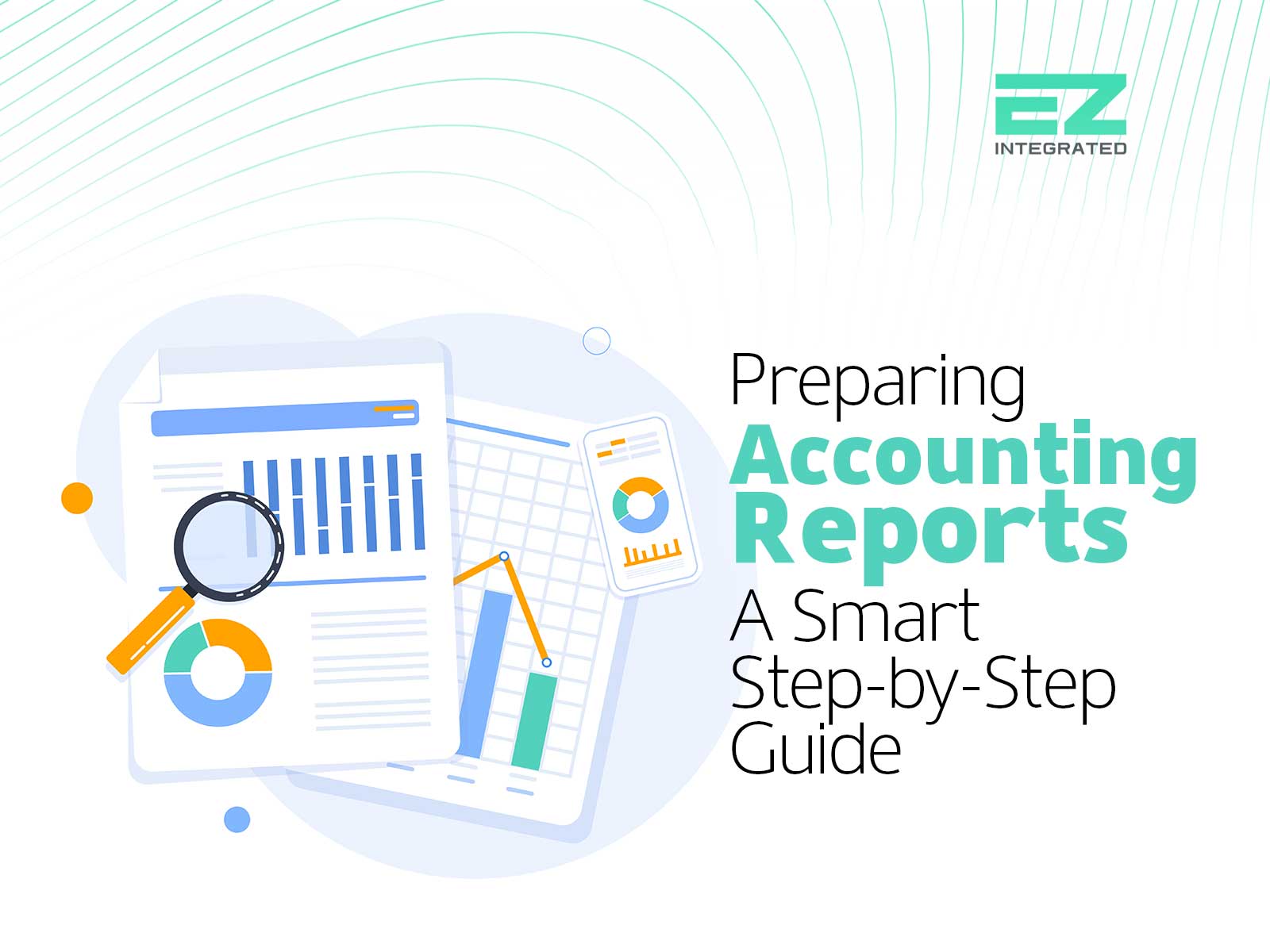Preparing accounting reports is the foundation of financial management in any business. These reports help you understand your financial status, track performance, and make informed decisions.
In Saudi Arabia, preparing accounting reports has become even more critical with the mandatory e-invoicing regulations from ZATCA. Compliance now requires organized and accurate financial data.
In this article, we will explore the key types of reports, the main steps of preparing accounting reports, common challenges, and how digital tools from EZ Integrated and CODEIT simplify the process.
What Does Preparing Accounting Reports Mean?
Preparing accounting reports refers to the process of collecting, organizing, and presenting financial data to stakeholders. These reports are essential for managers, investors, and regulators.
While businesses once relied on manual entries and spreadsheets, modern systems now streamline preparing accounting reports through automation and integration with POS, inventory, and e-invoicing systems.
Why Is Preparing Accounting Reports Important?
Businesses cannot grow without reliable financial reports. Here’s why preparing them matters:
1. Monitor Financial Performance
Reports highlight income, expenses, and business trends. They show what’s working and what needs improvement.
2. Ensure Tax Compliance
In Saudi Arabia, reports are linked to e-invoicing. Mistakes can lead to penalties from ZATCA.
3. Support Strategic Decisions
From expansion to cost-cutting, preparing accounting reports offers the data managers need to move in the right direction.
Also read: Unlock Financial Insights with Advanced E-Invoice Analysis
Main Types of Accounting Reports
Each report serves a specific goal. The most important types include:
- Financial reports such as balance sheets and income statements.
- Cash flow reports to track inflows and outflows.
- Sales and inventory reports that connect directly with your POS and inventory software.
- Tax and e-invoicing compliance reports that align with ZATCA’s FATOORA platform.
These are the tools decision-makers rely on every day.
Key Steps in Preparing Accounting Reports
To make preparing accounting reports accurate and efficient, follow these essential steps:
1. Gather Financial Data
Collect income, expenses, payroll, and inventory records. Any error here affects the entire report.
2. Categorize Transactions
Group financial entries into assets, liabilities, income, and expenses. Use integrated systems for accurate classifications.
3. Prepare Financial Statements
Draft core reports like income statements and balance sheets. These offer a complete view of business performance.
4. Review for Compliance
Check every entry for consistency with accounting standards and ZATCA e-invoicing rules.
5. Finalize and Share
Submit reports to management or regulators. Automated systems help speed up preparing reports while minimizing errors.
Challenges of Manual Reporting
While simple in theory, manual reporting often leads to:
- Lost or delayed data due to unlinked spreadsheets.
- Discrepancies between sales and stock due to lack of system integration.
- Errors in e-invoicing reports sent to FATOORA.
Such challenges make digital transformation a necessity, not a luxury.
Also read: Financial Data Security in E Invoicing, Key Risks & Solutions
Digital Solutions from EZ Integrated and CODEIT
To overcome these issues, EZ Integrated and CODEIT offer powerful solutions for preparing accounting reports with speed and accuracy.
EZ Integrated Benefits:
- Official ZATCA-approved e-invoicing provider.
- Seamless connection to the FATOORA portal for real-time reporting.
- Custom solutions tailored to your business type.
- Staff training for better system use.
- Ongoing technical support for uninterrupted reporting.
CODEIT Benefits:
- Cloud-based POS and inventory software with built-in reporting.
- Real-time analytics for smarter decisions.
- Full compliance with Saudi e-invoicing requirements.
- Centralized control across branches and warehouses.
- User-friendly interface in multiple languages.
Together, EZ Integrated and CODEIT help you manage accounting, inventory, and e-invoicing in one streamlined system.
Start Preparing Reports the Smart Way
Don’t let reporting errors slow down your business. Contact EZ Integrated today for a free consultation and a live demo of our integrated solutions with CODEIT.
Make your data a source of strength, not stress. Start preparing accounting reports with confidence.