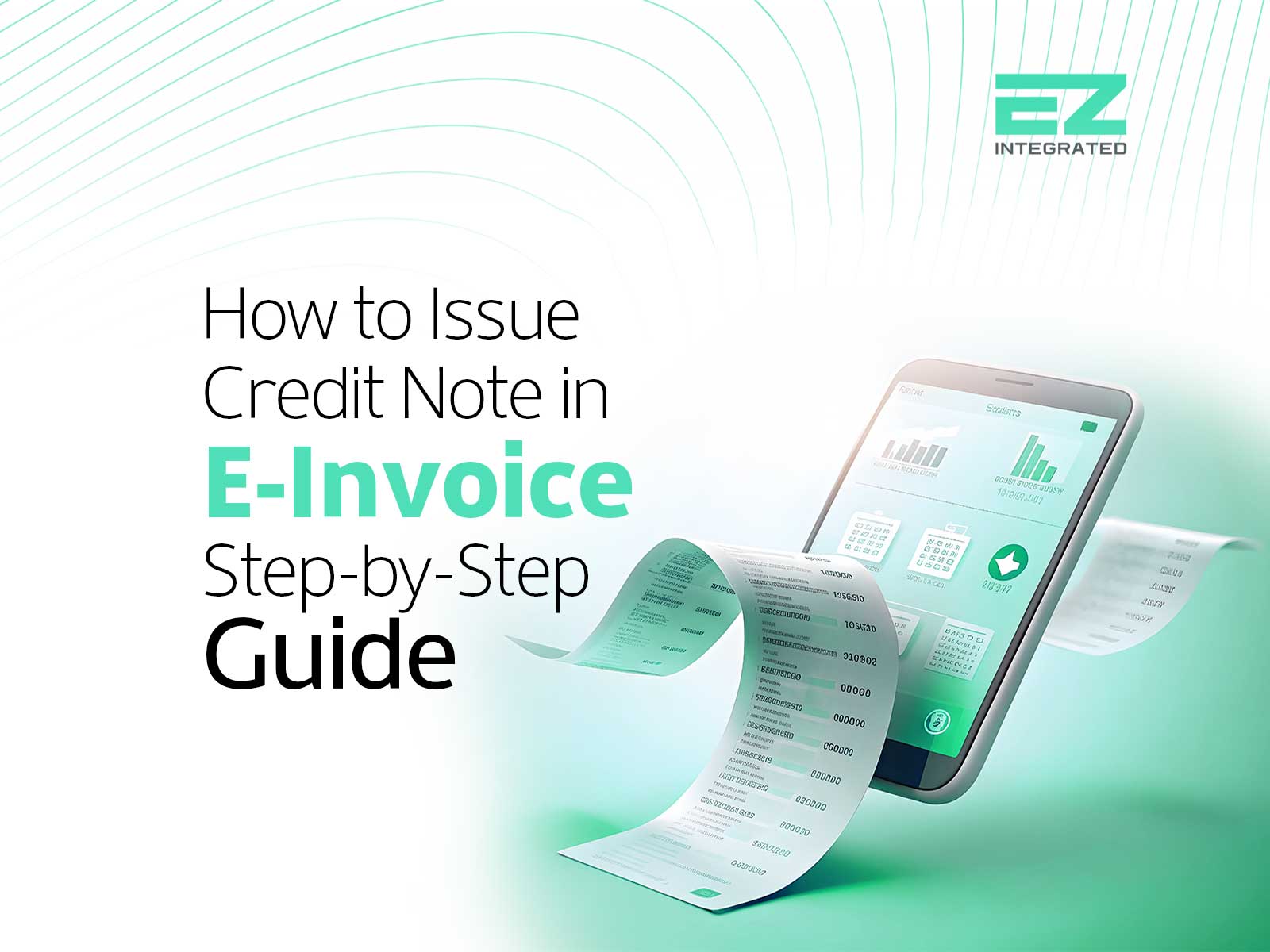Understanding how to issue a credit note in e invoice is essential for any business operating in Saudi Arabia’s digital tax ecosystem. This process ensures accurate records and regulatory compliance.
Let’s explore what a credit note means, when it should be used, and how to issue it properly through the ZATCA-compliant e invoicing system.
What Is a Credit Note in E Invoice?
Before diving into how to issue a credit note in e invoice, it’s important to clarify the concept.
A credit note is issued by the seller to reduce the value of an already submitted invoice. This typically happens due to returns, pricing errors, or discounts applied after invoicing.
It must always be linked to the original invoice and submitted electronically through the “FATOORA” platform using XML format with a digital signature and reference number.
Common Situations for Issuing a Credit Note
- A product was returned after the invoice was sent
- A post-sale discount was applied
- The invoice had incorrect pricing
Knowing how to issue a credit note in e invoice helps companies manage corrections efficiently and maintain transparent records.
Also read: Avoid Costly Penalties: Master Electronic Invoice Presentment Today!
Credit Note vs. Debit Note: Know the Difference
To properly handle adjustments, you must understand the distinction:
Credit Note
Issued by the seller to reduce the original invoice value. It must reference the original document and meet all technical requirements on the FATOORA platform.
Debit Note
Used to increase the invoice amount due to additional charges or updated quantities. It acts as a supplementary legal document and must also be recorded electronically.
How to Issue a Credit Note in E Invoice: The Steps
Follow these steps to ensure your credit note is valid and accepted:
- Verify that the original invoice was issued and registered in FATOORA.
- Determine if the credit note is simplified or tax.
- Identify the reason: return, price correction, etc.
- Generate the credit note through your accounting software integrated with FATOORA.
- Link it to the original invoice and apply a digital signature.
- Submit it electronically and obtain a reference number from ZATCA.
Also read: Your Simplified Guide to Sending E-Invoices to Customers
Risks of Incorrect Credit Note Handling
Failing to understand how to issue a credit note in e invoice correctly may lead to:
- Inaccurate VAT filings
- Fines or rejections from ZATCA
- Mismatches in financial reporting
- Discrepancies in client settlements
How EZ Integrated Supports Credit Notes in E Invoicing
EZ Integrated simplifies everything related to how to issue a credit note in e invoice. As a ZATCA-approved provider, we help businesses automate the process with full compliance.
Our services include:
- Preparing your ERP system for compliant credit notes
- Seamless integration with the FATOORA platform
- Customizable templates for various industries
- Staff training and continuous technical support
In Saudi Arabia’s digital tax environment, every e invoicing action matters. Knowing how to issue a credit note in e invoice is more than a correction—it’s a legal, auditable step. Partner with EZ Integrated to ensure every credit note is compliant, traceable, and integrated. Contact us today for a free consultation.